Spring学习篇(一)
Spring体系结构及基础开发学习记录。
一、Spring的体系结构
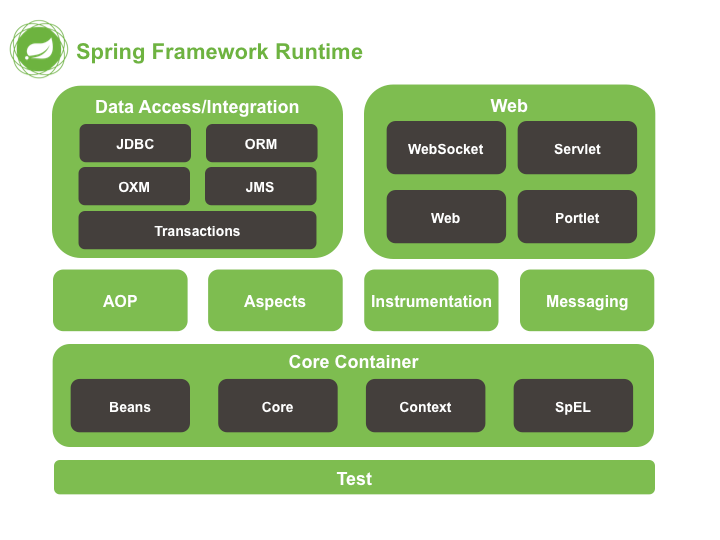
二、Spring快速入门
2.1、Spring程序开发步骤
- 新建Maven工程并添加相关依赖;
- 编写接口和实现类;
- 编写Spring核心配置文件;
- 编写测试类进行测试。
2.2、新建Maven工程并添加相关依赖
pom.xml中依赖如下:
<dependencies>
<dependency>
<groupId>org.springframework</groupId>
<artifactId>spring-context</artifactId>
<version>5.2.6.RELEASE</version>
</dependency>
<dependency>
<groupId>org.springframework</groupId>
<artifactId>spring-core</artifactId>
<version>5.2.6.RELEASE</version>
</dependency>
<dependency>
<groupId>org.springframework</groupId>
<artifactId>spring-beans</artifactId>
<version>5.2.6.RELEASE</version>
</dependency>
<dependency>
<groupId>org.springframework</groupId>
<artifactId>spring-expression</artifactId>
<version>5.2.6.RELEASE</version>
</dependency>
<dependency>
<groupId>junit</groupId>
<artifactId>junit</artifactId>
<version>4.13</version>
<scope>test</scope>
</dependency>
</dependencies>
2.3、编写接口和实现类
UserDao.java
public interface UserDao {
void save();
}
UserDaoImpl.java
public class UserDaoImpl implements UserDao {
@Override
public void save() {
System.out.println("save...");
}
}
2.4、编写Spring核心配置文件
applicationContext.xml
<?xml version="1.0" encoding="UTF-8"?>
<beans xmlns="http://www.springframework.org/schema/beans"
xmlns:xsi="http://www.w3.org/2001/XMLSchema-instance"
xsi:schemaLocation="http://www.springframework.org/schema/beans
http://www.springframework.org/schema/beans/spring-beans.xsd">
<!--
通过bean标签,创建相应类型的对象,并将创建的对象交给Spring容器进行管理
-->
<bean id="userDao" class="com.qfedu.dao.impl.UserDaoImpl"></bean>
</beans>
2.5、编写测试类进行测试
public class MyTest {
@Test
public void test() {
//加载配置文件,创建应用上下文对象
ApplicationContext context = new ClassPathXmlApplicationContext("applicationContext.xml");
//获取对象
UserDao userDao = (UserDao) context.getBean("userDao");
userDao.save();
}
}
运行测试方法测试
三、Spring配置文件
3.1、Bean标签基本配置
作用:通过配置将对象的创建交给Spring容器进行管理。
默认情况下它调用的是类中的无参构造函数,如果没有无参构造函数则不能创建成功。
相关属性
- id:Bean实例在Spring容器中的唯一标识;
- class:Bean的全限定名称。
3.2、Bean标签范围配置
scope,指对象的作用范围,取值如下:
| 取值范围 | 说明 |
|---|---|
| singleton | 默认值,单例的 |
| prototype | 多例的 |
| request | WEB项目中,Spring创建一个Bean的对象,将对象存入到request域中 |
| session | WEB项目中,Spring创建一个Bean的对象,将对象存入到session域中 |
| global session | WEB项目中,应用在Portlet环境,如果没有Portlet环境那么globalSession相当于session |
当scope的取值为singleton时
- Bean的实例化个数:1个
- Bean的实例化时机:当Spring核心文件被加载时,实例化配置的Bean实例
- Bean的生命周期:
- 对象创建:当应用加载,创建容器时,对象就被创建了;
- 对象运行:只要容器在,对象一直活着;
- 对象销毁:当应用卸载,销毁容器时,对象就被销毁了。
当scope的取值为prototype时
- Bean的实例化个数:多个
- Bean的实例化时机:当调用getBean()方法时实例化Bean
- Bean的生命周期:
- 对象创建:当使用对象时,创建新的对象实例;
- 对象运行:只要对象在使用中,就一直活着;
- 对象销毁:当对象长时间不用时,被 Java 的垃圾回收器回收了。
3.3、Bean生命周期配置
init-method:指定类中的初始化方法名称
destroy-method:指定类中销毁方法名称
3.4、Bean实例化三种方式
3.4.1、使用无参构造方法实例化
根据默认无参构造方法来创建类对象,如果bean中没有默认无参构造函数,将会创建失败。
<bean id="userDao" class="com.qfedu.dao.impl.UserDaoImpl">
3.4.2、工厂静态方法实例化
创建静态工厂
public class StaticBeanFactory {
public static UserDao getUserDaoImpl() {
return new UserDaoImpl();
}
}
在Spring配置文件中配置
<!-- 静态工厂初始化 -->
<bean id="userDao" class="com.qfedu.factory.StaticBeanFactory" factory-method="getUserDaoImpl"></bean>
测试
//演示通过静态工厂创建Bean
@Test
public void test1() {
ApplicationContext context = new ClassPathXmlApplicationContext("applicationContext.xml");
UserDao userDao = (UserDao) context.getBean("userDao");
userDao.save();
}
3.4.3、工厂实例方法实例化
创建动态工厂
public class DynamicBeanFactory {
public UserDao getUserDao() {
return new UserDaoImpl();
}
}
在Spring配置文件中配置
<bean id="factory" class="com.qfedu.factory.DynamicBeanFactory"></bean>
<bean id="userDao" factory-bean="factory" factory-method="getUserDao"></bean>
测试
//演示通过静态工厂创建Bean
@Test
public void test2() {
ApplicationContext context = new ClassPathXmlApplicationContext("applicationContext.xml");
UserDao userDao = (UserDao) context.getBean("userDao");
userDao.save();
}
3.5、什么是依赖注入
依赖注入:Dependency Injection ,指容器负责创建和维护对象之间的依赖关系,而不是通过对象本身负责自己的创建和解决自己的依赖。在当前类需要用到其他类的对象,由Spring为我们提供,我们只需要在配置中说明。
业务层和持久层的依赖关系,在使用 Spring 之后,就让 Spring 来维护了。
简单的说,就是坐等框架把持久层对象传入业务层,而不用我们自己去获取。
3.6、依赖注入方式
3.6.1、构造方法注入
- 创建接口UserService和实现类UserServiceImpl
public interface UserService {
void save();
}
public class UserServiceImpl implements UserService {
//这里一定要有该属性,我们最终的目的是让该属性关联一个UserDaoImpl的对象
private UserDao userDao;
public UserServiceImpl() {
}
//一定要有该有参的构造方法,通过该方法完成依赖注入
public UserServiceImpl(UserDao userDao) {
this.userDao = userDao;
}
}
- 在Spring配置文件中配置
<bean id="userDao" class="com.qfedu.dao.impl.UserDaoImpl"></bean>
<bean id="userService" class="com.qfedu.service.impl.UserServiceImpl">
<!-- 构造方法注入,通过ref将id为“userDao”的bean传递给了UserServiceImpl构造方法的userDao形参 -->
<constructor-arg name="userDao" ref="userDao" />
</bean>
- 测试
@Test
public void test3() {
ApplicationContext context = new ClassPathXmlApplicationContext("classpath:applicationContext.xml");
UserService userService = (UserService)context.getBean("userService");
userService.save();
}
3.6.2、set方法注入(重点)
- 在UserServiceImpl中添加set方法
public class UserServiceImpl implements UserService {
private UserDao userDao;
public void setUserDao(UserDao userDao) {
this.userDao = userDao;
}
}
- 在Spring配置文件中配置
<bean id="userService" class="UserServiceImpl">
<!-- set方法注入 -->
<property name="userDao" ref="userDao"></property>
</bean>
- 测试方法同上
3.6.3、p名称空间注入
p命名空间注入本质也是set方法注入,但比起上述的set方法注入更加方便,主要体现在配置文件中
- 引入P命名空间
xmlns:p="http://www.springframework.org/schema/p"
- 在Spring配置文件中配置
<!-- p名称空间注入 -->
<bean id="userService" class="com.qfedu.service.impl.UserServiceImpl" p:userDao-ref="userDao"/>
3.7、依赖注入其他类型
上面的案例,我们学习了如何注入引用类型的数据,除了引用数据类型,普通数据类型,集合数据类型也可以注入。
3.7.1、普通数据类型注入
- 创建Department实体类
//表示部门的实体类
public class Department {
private Integer id;//部门编号
private String name;//部门名称
private String desc;//部门描述
//set、get方法
//toString方法
}
- 在Spring配置文件中配置
<!--
通过Spring的IOC容器创建Department类的对象,并为其属性注入值
无参构造方法实例化
-->
<bean id="department" class="com.qfedu.entity.Department">
<!-- set方法注入
value:简单类型
-->
<property name="id" value="1" />
<property name="name" value="研发部" />
<property name="desc" value="项目研发" />
</bean>
- 测试
@Test
public void test6() {
//解析配置文件 -- 创建对象 -- 对象交给Spring的IOC容器进行管理
ApplicationContext context = new ClassPathXmlApplicationContext("applicationContext.xml");
//获取Department的对象
Department department = (Department)context.getBean("department");
//打印对象
System.out.println(department);
}
3.7.2、引用类型注入
- 创建实体类Address
//表示地址的实体类
public class Address {
private String province;//省
private String city;//市
private String county;//县
private String street;//街道
private String no;//门牌号
//set、get
//toString
}
- 在Department中增加Address类型的属性
//表示部门的实体类
public class Department {
private Integer id;//部门编号
private String name;//部门名称
private String desc;//部门描述
private Address address;//部门地址
//set、get
//toString
}
- 在Spring配置文件中配置
<bean id="address" class="com.qfedu.entity.Address">
<property name="province" value="山东省" />
<property name="city" value="青岛市" />
<property name="county" value="市北区" />
<property name="street" value="龙城路" />
<property name="no" value="31号" />
</bean>
<!--
通过Spring的IOC容器创建Department类的对象,并为其属性注入值
无参构造方法实例化
-->
<bean id="department" class="com.qfedu.entity.Department">
<!-- set方法注入
value:简单类型
-->
<property name="id" value="1" />
<property name="name" value="研发部" />
<property name="desc" value="项目研发" />
<!-- set方法注入
ref:引用类型
-->
<property name="address" ref="address" />
</bean>
- 测试同上
3.7.3、集合数据类型(List<String>)的注入
- 创建Employee实体类
//表示员工的实体类
public class Employee {
private Integer id;//员工编号
private String name;//姓名
private Integer age;//年龄
private String gender;//性别
private List<String> hobby;//爱好
//set、get方法
//toString方法
}
- 在Spring配置文件中配置
<!--
通过Spring的IOC容器创建Employee类的对象,并为其属性注入值
无参构造方法实例化
-->
<bean id="e1" class="com.qfedu.entity.Employee">
<property name="id" value="1" />
<property name="name" value="zs" />
<property name="age" value="30" />
<property name="gender" value="男" />
<!--
集合类型注入
-->
<property name="hobby">
<list>
<value>学习1</value>
<value>学习2</value>
<value>学习3</value>
</list>
</property>
</bean>
- 测试
@Test
public void test7() {
//解析配置文件 -- 创建对象 -- 对象交给Spring的IOC容器进行管理
ApplicationContext context = new ClassPathXmlApplicationContext("applicationContext.xml");
//获取Employee的对象
Employee employee = (Employee)context.getBean("e1");
//打印对象
System.out.println(employee);
}
3.7.4、集合数据类型(List<Employee>)的注入
- 修改Department实体类
//表示部门的实体类
public class Department {
private Integer id;//部门编号
private String name;//部门名称
private String desc;//部门描述
private Address address;//部门地址
private List<Employee> emps;//普通员工
//set、get方法
//toString方法
}
- 在Spring配置文件中配置
<bean id="e1" class="com.qfedu.entity.Employee">
<property name="id" value="1" />
<property name="name" value="zs" />
<property name="age" value="30" />
<property name="gender" value="男" />
<!--
集合类型注入
-->
<property name="hobby">
<list>
<value>学习1</value>
<value>学习2</value>
<value>学习3</value>
</list>
</property>
</bean>
<bean id="e2" class="com.qfedu.entity.Employee">
<property name="id" value="1" />
<property name="name" value="ls" />
<property name="age" value="31" />
<property name="gender" value="男" />
<!--
集合类型注入
-->
<property name="hobby">
<list>
<value>爬山</value>
<value>游泳</value>
<value>网游</value>
</list>
</property>
</bean>
<bean id="department" class="com.qfedu.entity.Department">
<!-- set方法注入
value:简单类型
-->
<property name="id" value="1" />
<property name="name" value="研发部" />
<property name="desc" value="项目研发" />
<!-- set方法注入
ref:引用类型
-->
<property name="address" ref="address" />
<property name="emps">
<list>
<ref bean="e1" />
<ref bean="e2" />
</list>
</property>
</bean>
- 测试同3.7.1。
3.7.5、集合数据类型(Map<String, User>)的注入
- 修改Department,添加属性
//表示部门的实体类
public class Department {
private Integer id;//部门编号
private String name;//部门名称
private String desc;//部门描述
private Address address;//部门地址
private Map<String, Employee> leader;//部门主管
private List<Employee> emps;//普通员工
//set、get
//toString
}
- 在Spring配置文件中配置
<bean id="e1" class="com.qfedu.entity.Employee">
<property name="id" value="1" />
<property name="name" value="zs" />
<property name="age" value="30" />
<property name="gender" value="男" />
<!--
集合类型注入
-->
<property name="hobby">
<list>
<value>学习1</value>
<value>学习2</value>
<value>学习3</value>
</list>
</property>
</bean>
<bean id="e2" class="com.qfedu.entity.Employee">
<property name="id" value="1" />
<property name="name" value="ls" />
<property name="age" value="31" />
<property name="gender" value="男" />
<!--
集合类型注入
-->
<property name="hobby">
<list>
<value>爬山</value>
<value>游泳</value>
<value>网游</value>
</list>
</property>
</bean>
<bean id="e3" class="com.qfedu.entity.Employee">
<property name="id" value="1" />
<property name="name" value="ww" />
<property name="age" value="40" />
<property name="gender" value="男" />
<!--
集合类型注入
-->
<property name="hobby">
<list>
<value>爬山</value>
<value>游泳</value>
<value>网游</value>
</list>
</property>
</bean>
<bean id="e4" class="com.qfedu.entity.Employee">
<property name="id" value="1" />
<property name="name" value="zl" />
<property name="age" value="41" />
<property name="gender" value="男" />
<!--
集合类型注入
-->
<property name="hobby">
<list>
<value>爬山</value>
<value>游泳</value>
<value>网游</value>
</list>
</property>
</bean>
<bean id="department" class="com.qfedu.entity.Department">
<!-- set方法注入
value:简单类型
-->
<property name="id" value="1" />
<property name="name" value="研发部" />
<property name="desc" value="项目研发" />
<!-- set方法注入
ref:引用类型
-->
<property name="address" ref="address" />
<property name="emps">
<list>
<ref bean="e1" />
<ref bean="e2" />
</list>
</property>
<property name="leader">
<map>
<entry key="CEO" value-ref="e3" />
<entry key="CTO" value-ref="e4" />
</map>
</property>
</bean>
- 测试同上
3.7.6、集合数据类型(Properties)的注入
- 创建实体类JdbcConfig,添加Properties
package com.qfedu.entity;
import java.util.Properties;
public class JdbcConfig {
private Properties config;
public Properties getConfig() {
return config;
}
public void setConfig(Properties config) {
this.config = config;
}
@Override
public String toString() {
return "JdbcConfig{" +
"config=" + config +
'}';
}
}
- 在Spring配置文件中配置
<bean id="jdbcConfig" class="com.qfedu.entity.JdbcConfig">
<!-- Properties类型的注入 -->
<property name="config">
<props>
<prop key="driverName">com.mysql.jdbc.Driver</prop>
<prop key="url">jdbc:mysql://localhost:3306/test</prop>
<prop key="username">root</prop>
<prop key="password">root</prop>
</props>
</property>
</bean>
- 测试
@Test
public void test8() {
//解析配置文件 -- 创建对象 -- 对象交给Spring的IOC容器进行管理
ApplicationContext context = new ClassPathXmlApplicationContext("applicationContext.xml");
//获取Employee的对象
JdbcConfig config = (JdbcConfig)context.getBean("jdbcConfig");
//打印对象
System.out.println(config);
}
3.8、引入其他配置文件
实际开发中,Spring的配置内容非常多,这就导致Spring配置很繁杂且体积很大,所以,可以将部分配置拆解到其他配置文件中,而在Spring主配置文件通过import标签进行加载。
<import resource="applicationContext-xxx.xml"/>
四、Spring配置数据源
4.1、数据源(连接池)的作用
提高程序性能,事先在连接池中创建连接,使用连接资源时从数据源中获取,使用完毕后将连接归还到连接池。
常见的数据源:C3P0,DBCP,Druid等。
案例目的:通过Spring管理连接池对象,并为连接池设置参数
4.2、数据源的手动创建
4.2.1、使用步骤
- 创建Maven工程并导入依赖
- 新建数据源对象
- 设置数据源的基本参数
- 使用数据源获取连接和归还资源
4.2.2、创建Maven工程并导入依赖
pom.xml
<?xml version="1.0" encoding="UTF-8"?>
<project xmlns="http://maven.apache.org/POM/4.0.0"
xmlns:xsi="http://www.w3.org/2001/XMLSchema-instance"
xsi:schemaLocation="http://maven.apache.org/POM/4.0.0 http://maven.apache.org/xsd/maven-4.0.0.xsd">
<modelVersion>4.0.0</modelVersion>
<groupId>com.qfedu</groupId>
<artifactId>01_spring_ioc_di_demo</artifactId>
<version>1.0.0</version>
<dependencies>
<dependency>
<groupId>org.springframework</groupId>
<artifactId>spring-context</artifactId>
<version>5.2.6.RELEASE</version>
</dependency>
<dependency>
<groupId>org.springframework</groupId>
<artifactId>spring-core</artifactId>
<version>5.2.6.RELEASE</version>
</dependency>
<dependency>
<groupId>org.springframework</groupId>
<artifactId>spring-beans</artifactId>
<version>5.2.6.RELEASE</version>
</dependency>
<dependency>
<groupId>org.springframework</groupId>
<artifactId>spring-expression</artifactId>
<version>5.2.6.RELEASE</version>
</dependency>
<dependency>
<groupId>junit</groupId>
<artifactId>junit</artifactId>
<version>4.13</version>
<scope>test</scope>
</dependency>
<dependency>
<groupId>mysql</groupId>
<artifactId>mysql-connector-java</artifactId>
<version>5.1.47</version>
</dependency>
<dependency>
<groupId>com.alibaba</groupId>
<artifactId>druid</artifactId>
<version>1.2.4</version>
</dependency>
</dependencies>
</project>
4.2.3、创建数据源相关代码
@Test
public void test1() throws PropertyVetoException, SQLException {
//创建数据源
DruidDataSource dataSource = new DruidDataSource();
//设置连接参数
dataSource.setDriverClassName("com.mysql.jdbc.Driver");
dataSource.setUrl("jdbc:mysql://localhost:3306/test?useSSL=false");
dataSource.setUsername("root");
dataSource.setPassword("root");
//获取连接
Connection connection = dataSource.getConnection();
System.out.println(connection.getClass().getName());
//关闭连接
connection.close();
}
存在的问题:
- 使用new的方式创建连接池对象,真正使用时耦合度太大;
- 连接池相关参数在代码中写死,硬编码,如果需要修改时,修改完需要重新编译,不利于后期维护。
如何解决:
- 使用Spring管理连接池对象的创建;
- 在Spring配置文件中配置连接池相关参数。
4.3、Spring配置数据源
DataSource有无参构造方法,而Spring默认就是通过无参构造方法实例化对象的;
DataSource要想使用需要通过set方法设置数据库连接信息,而Spring可以通过Set方法进行字符串注入。
4.3.1、在Spring配置文件中配置
<?xml version="1.0" encoding="UTF-8"?>
<beans xmlns="http://www.springframework.org/schema/beans"
xmlns:xsi="http://www.w3.org/2001/XMLSchema-instance"
xsi:schemaLocation="http://www.springframework.org/schema/beans http://www.springframework.org/schema/beans/spring-beans.xsd">
<!-- 通过bean标签,创建相应类型的对象,并将创建的对象交给Spring容器进行管理 -->
<bean id="dataSource" class="com.alibaba.druid.pool.DruidDataSource">
<!-- set方法注入 -->
<property name="driverClassName" value="com.mysql.jdbc.Driver" />
<property name="Url" value="jdbc:mysql://localhost:3306/mybatistest?useSSL=false&useUnicode=true&characterEncoding=utf-8" />
<property name="username" value="root" />
<property name="password" value="root" />
</bean>
</beans>
4.3.2、测试
/**
* 从Spring IOC容器中获取连接池对象并进行测试
*/
@Test
public void test2() throws SQLException {
ClassPathXmlApplicationContext context = new ClassPathXmlApplicationContext("applicationContext.xml");
DataSource dataSource = (DataSource)context.getBean("dataSource");
System.out.println(dataSource);
Connection connection = dataSource.getConnection();
System.out.println(connection);
connection.close();
}
4.4、抽取JDBC配置文件
一般在项目中,我们把jdbc的配置单独放在一个properties配置文件当中,然后在Spring配置文件中引入这个配置。
4.4.1、编写jdbc.properties
jdbc.driver=com.mysql.jdbc.Driver
jdbc.url=jdbc:mysql://localhost:3306/mybatistest?useSSL=false&useUnicode=true&characterEncoding=utf-8
jdbc.username=root
jdbc.password=root
4.4.2、在Spring配置文件中配置
这里需要注意文件开始的约束。
<?xml version="1.0" encoding="UTF-8"?>
<beans xmlns="http://www.springframework.org/schema/beans"
xmlns:context="http://www.springframework.org/schema/context"
xmlns:xsi="http://www.w3.org/2001/XMLSchema-instance"
xsi:schemaLocation="http://www.springframework.org/schema/beans
http://www.springframework.org/schema/beans/spring-beans.xsd
http://www.springframework.org/schema/context
http://www.springframework.org/schema/context/spring-context.xsd">
<!-- 加载jdbc配置文件
使用context标签,一定要引用相关约束
-->
<context:property-placeholder location="classpath:jdbc.properties" />
<!--
通过bean标签让Spring IOC容器创建对象
-->
<bean id="dataSource" class="com.alibaba.druid.pool.DruidDataSource">
<!-- 设置四大参数
set方法的方式注入
-->
<property name="driverClassName" value="${jdbc.driver}" />
<property name="url" value="${jdbc.url}" />
<property name="username" value="${jdbc.username}" />
<property name="password" value="${jdbc.password}" />
</bean>
</beans>